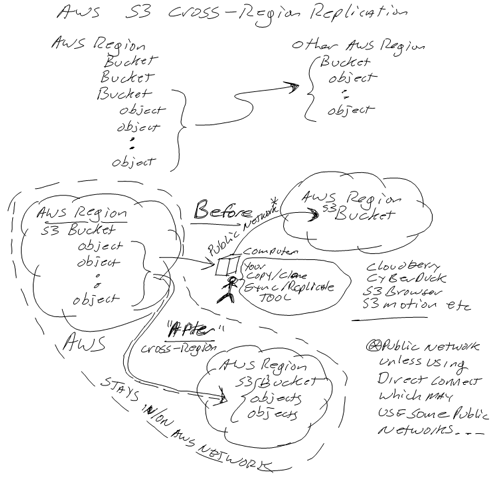Big Files Lots of Little File Processing Benchmarking with Vdbench

Updated 2/10/2018
Need to test a server, storage I/O networking, hardware, software, services, cloud, virtual, physical or other environment that is either doing some form of file processing, or, that you simply want to have some extra workload running in the background for what ever reason? An option is File Processing Benchmarking with Vdbench.
Getting Started
Here’s a quick and relatively easy way to do it with Vdbench (Free from Oracle). Granted there are other tools, both for free and for fee that can similar things, however we will leave those for another day and post. Here’s the con to this approach, there is no Uui Gui like what you have available with some other tools Here’s the pro to this approach, its free, flexible and limited by your creative, amount of storage space, server memory and I/O capacity.
If you need a background on Vdbench and benchmarking, check out the series of related posts here (e.g. www.storageio.com/performance).
Get and Install the Vdbench Bits and Bytes
If you do not already have Vdbench installed, get a copy from the Oracle or Source Forge site (now points to Oracle here).
Vdbench is free, you simply sign-up and accept the free license, select the version down load (it is a single, common distribution for all OS) the bits as well as documentation.
Installation particular on Windows is really easy, basically follow the instructions in the documentation by copying the contents of the download folder to a specified directory, set up any environment variables, and make sure that you have Java installed.
Here is a hint and tip for Windows Servers, if you get an error message about counters, open a command prompt with Administrator rights, and type the command:
$ lodctr /r
The above command will reset your I/O counters. Note however that command will also overwrite counters if enabled so only use it if you have to.
Likewise *nix install is also easy, copy the files, make sure to copy the applicable *nix shell script (they are in the download folder), and verify Java is installed and working.
You can do a vdbench -t (windows) or ./vdbench -t (*nix) to verify that it is working.
Vdbench File Processing
There are many options with Vdbench as it has a very robust command and scripting language including ability to set up for loops among other things. We are only going to touch the surface here using its file processing capabilities. Likewise, Vdbench can run from a single server accessing multiple storage systems or file systems, as well as running from multiple servers to a single file system. For simplicity, we will stick with the basics in the following examples to exercise a local file system. The limits on the number of files and file size are limited by server memory and storage space.
You can specify number and depth of directories to put files into for processing. One of the parameters is the anchor point for the file processing, in the following examples =S:\SIOTEMP\FS1 is used as the anchor point. Other parameters include the I/O size, percent reads, number of threads, run time and sample interval as well as output folder name for the result files. Note that unlike some tools, Vdbench does not create a single file of results, rather a folder with several files including summary, totals, parameters, histograms, CSV among others.
Simple Vdbench File Processing Commands
For flexibility and ease of use I put the following three Vdbench commands into a simple text file that is then called with parameters on the command line.
fsd=fsd1,anchor=!fanchor,depth=!dirdep,width=!dirwid,files=!numfiles,size=!filesize
fwd=fwd1,fsd=fsd1,rdpct=!filrdpct,xfersize=!fxfersize,fileselect=random,fileio=random,threads=!thrds
rd=rd1,fwd=fwd1,fwdrate=max,format=yes,elapsed=!etime,interval=!itime
Simple Vdbench script
# SIO_vdbench_filesystest.txt
#
# Example Vdbench script for file processing
#
# fanchor = file system place where directories and files will be created
# dirwid = how wide should the directories be (e.g. how many directories wide)
# numfiles = how many files per directory
# filesize = size in in k, m, g e.g. 16k = 16KBytes
# fxfersize = file I/O transfer size in kbytes
# thrds = how many threads or workers
# etime = how long to run in minutes (m) or hours (h)
# itime = interval sample time e.g. 30 seconds
# dirdep = how deep the directory tree
# filrdpct = percent of reads e.g. 90 = 90 percent reads
# -p processnumber = optional specify a process number, only needed if running multiple vdbenchs at same time, number should be unique
# -o output file that describes what being done and some config info
#
# Sample command line shown for Windows, for *nix add ./
#
# The real Vdbench script with command line parameters indicated by !=
#fsd=fsd1,anchor=!fanchor,depth=!dirdep,width=!dirwid,files=!numfiles,size=!filesize
fwd=fwd1,fsd=fsd1,rdpct=!filrdpct,xfersize=!fxfersize,fileselect=random,fileio=random,threads=!thrds
rd=rd1,fwd=fwd1,fwdrate=max,format=yes,elapsed=!etime,interval=!itime
Big Files Processing Script
With the above script file defined, for Big Files I specify a command line such as the following.
$ vdbench -f SIO_vdbench_filesystest.txt fanchor=S:\SIOTemp\FS1 dirwid=1 numfiles=60 filesize=5G fxfersize=128k thrds=64 etime=10h itime=30 numdir=1 dirdep=1 filrdpct=90 -p 5576 -o SIOWS2012R220_NOFUZE_5Gx60_BigFiles_64TH_STX1200_020116
Big Files Processing Example Results
The following is one of the result files from the folder of results created via the above command for Big File processing showing totals.
Run totals21:09:36.001 Starting RD=format_for_rd1
Feb 01, 2016 .Interval. .ReqstdOps.. ...cpu%... read ....read.... ...write.... ..mb/sec... mb/sec .xfer.. ...mkdir... ...rmdir... ..create... ...open.... ...close... ..delete...
rate resp total sys pct rate resp rate resp read write total size rate resp rate resp rate resp rate resp rate resp rate resp
21:23:34.101 avg_2-28 2848.2 2.70 8.8 8.32 0.0 0.0 0.00 2848.2 2.70 0.00 356.0 356.02 131071 0.0 0.00 0.0 0.00 0.1 109176 0.1 0.55 0.1 2006 0.0 0.0021:23:35.009 Starting RD=rd1; elapsed=36000; fwdrate=max. For loops: None
07:23:35.000 avg_2-1200 4939.5 1.62 18.5 17.3 90.0 4445.8 1.79 493.7 0.07 555.7 61.72 617.44 131071 0.0 0.00 0.0 0.00 0.0 0.00 0.1 0.03 0.1 2.95 0.0 0.00
Lots of Little Files Processing Script
For lots of little files, the following is used.
$ vdbench -f SIO_vdbench_filesystest.txt fanchor=S:\SIOTEMP\FS1 dirwid=64 numfiles=25600 filesize=16k fxfersize=1k thrds=64 etime=10h itime=30 dirdep=1 filrdpct=90 -p 5576 -o SIOWS2012R220_NOFUZE_SmallFiles_64TH_STX1200_020116
Lots of Little Files Processing Example Results
The following is one of the result files from the folder of results created via the above command for Big File processing showing totals.
Run totals09:17:38.001 Starting RD=format_for_rd1
Feb 02, 2016 .Interval. .ReqstdOps.. ...cpu%... read ....read.... ...write.... ..mb/sec... mb/sec .xfer.. ...mkdir... ...rmdir... ..create... ...open.... ...close... ..delete...
rate resp total sys pct rate resp rate resp read write total size rate resp rate resp rate resp rate resp rate resp rate resp
09:19:48.016 avg_2-5 10138 0.14 75.7 64.6 0.0 0.0 0.00 10138 0.14 0.00 158.4 158.42 16384 0.0 0.00 0.0 0.00 10138 0.65 10138 0.43 10138 0.05 0.0 0.0009:19:49.000 Starting RD=rd1; elapsed=36000; fwdrate=max. For loops: None
19:19:49.001 avg_2-1200 113049 0.41 67.0 55.0 90.0 101747 0.19 11302 2.42 99.36 11.04 110.40 1023 0.0 0.00 0.0 0.00 0.0 0.00 7065 0.85 7065 1.60 0.0 0.00
Where To Learn More
View additional NAS, NVMe, SSD, NVM, SCM, Data Infrastructure and HDD related topics via the following links.
- Vdbench user forum
- Can we get a side of context with them IOPS and other storage metrics?
- WHEN AND WHERE TO USE NAND FLASH SSD FOR VIRTUAL SERVERS
- Revisiting RAID storage remains relevant and resources
- NVMe overview and primer – Part I
- Part 1 of HDD for content servers series Trends and Content Application Servers
- Part 2 of HDD for content servers series Content application server decisions and testing plans
- Part 3 of HDD for content servers series Test hardware and software configuration
- Part 4 of HDD for content servers series Large file I/O processing
- Part 5 of HDD for content servers series Small file I/O processing
- Part 6 of HDD for content servers series General I/O processing
- Part 7 of HDD for content servers series How HDD continue to evolve over different generations and wrap up
- As the platters spin, HDD’s for cloud, virtual and traditional storage environments
- How many IOPS can a HDD, HHDD or SSD do?
- Hard Disk Drives (HDD) for Virtual Environments
- Server and Storage I/O performance and benchmarking tools
- Server storage I/O performance benchmark workload scripts Part I and Part II
- How to test your HDD, SSD or all flash array (AFA) storage fundamentals
- What is the best server storage I/O workload benchmark? It depends
- I/O, I/O how well do you know about good or bad server and storage I/Os?
- Big Files Lots of Little File Processing Benchmarking with Vdbench
- Part II – NVMe overview and primer (Different Configurations)
- Part III – NVMe overview and primer (Need for Performance Speed)
- Part IV – NVMe overview and primer (Where and How to use NVMe)
- Part V – NVMe overview and primer (Where to learn more, what this all means)
- PCIe Server I/O Fundamentals
- If NVMe is the answer, what are the questions?
- NVMe Wont Replace Flash By Itself
- Via Computerweekly – NVMe discussion: PCIe card vs U.2 and M.2
- Intel and Micron unveil new 3D XPoint Non Volatie Memory (NVM) for servers and storage
- Part II – Intel and Micron new 3D XPoint server and storage NVM
- Part III – 3D XPoint new server storage memory from Intel and Micron
- Server storage I/O benchmark tools, workload scripts and examples (Part I) and (Part II)
- Data Infrastructure Overview, Its Whats Inside of Data Centers
- All You Need To Know about Remote Office/Branch Office Data Protection Backup (free webinar with registration)
- Software Defined, Converged Infrastructure (CI), Hyper-Converged Infrastructure (HCI) resources
- The SSD Place (SSD, NVM, PM, SCM, Flash, NVMe, 3D XPoint, MRAM and related topics)
- The NVMe Place (NVMe related topics, trends, tools, technologies, tip resources)
- Data Protection Diaries (Archive, Backup/Restore, BC, BR, DR, HA, RAID/EC/LRC, Replication, Security)
- Software Defined Data Infrastructure Essentials (CRC Press 2017) including SDDC, Cloud, Container and more
- Various Data Infrastructure related events, webinars and other activities
- www.objectstoragecenter.com and Software Defined, Cloud, Bulk and Object Storage Fundamentals
- Server Storage I/O Network PCIe Fundamentals
Additional learning experiences along with common questions (and answers), as well as tips can be found in Software Defined Data Infrastructure Essentials book.
What This All Means
The above examples can easily be modified to do different things particular if you read the Vdbench documentation on how to setup multi-host, multi-storage system, multiple job streams to do different types of processing. This means you can benchmark a storage systems, server or converged and hyper-converged platform, or simply put a workload on it as part of other testing. There are even options for handling data footprint reduction such as compression and dedupe.
Ok, nuff said, for now.
Gs
Greg Schulz - Microsoft MVP Cloud and Data Center Management, VMware vExpert 2010-2017 (vSAN and vCloud). Author of Software Defined Data Infrastructure Essentials (CRC Press), as well as Cloud and Virtual Data Storage Networking (CRC Press), The Green and Virtual Data Center (CRC Press), Resilient Storage Networks (Elsevier) and twitter @storageio. Courteous comments are welcome for consideration. First published on https://storageioblog.com any reproduction in whole, in part, with changes to content, without source attribution under title or without permission is forbidden.
All Comments, (C) and (TM) belong to their owners/posters, Other content (C) Copyright 2006-2024 Server StorageIO and UnlimitedIO. All Rights Reserved. StorageIO is a registered Trade Mark (TM) of Server StorageIO.