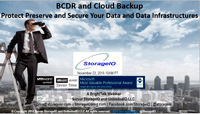Data Infrastructure IT Industry Related Resource Links U to Z
IT Data Center and Data Infrastructure Industry Resources
Updated 2/20/2018
Following are some useful Data Infrastructure IT Industry Resource Links U to Z to cloud, virtual and traditional IT data infrastructure related web sites. The data infrastructure environment (servers, storage, IO and networking, hardware, software, services, virtual, container and cloud) is rapidly changing. You may encounter a missing URL, or a URL that has changed. This list is updated on a regular basis to reflect changes (additions, changes, and retirement).
Disclaimer and note: URL’s submitted for inclusion on this site will be reviewed for consideration and to be in generally accepted good taste in regards to the theme of this site.
Best effort has been made to validate and verify the data infrastructure URLs that appear on this page and web site however they are subject to change. The author and/or maintainer(s) of this page and web site make no endorsement to and assume no responsibility for the URLs and their content that are listed on this page.
Send an email note to info at storageio dot com that includes company name, URL, contact name, title and phone number along with a brief 40 character description to be considered for addition to the above data infrastructure list, or, to be removed. Note that Server StorageIO and UnlimitedIO LLC (e.g. StorageIO) does not sell, trade, barter, borrow or share your contact information per our Privacy and Disclosure policy. View related data infrastructure Server StorageIO content here, and signup for our free newsletter here.
Links A-E
Links F-J
Links K-O
Links P-T
Links U-Z
Other Links
- ubuntu.com Opensource Linux software and cloud tools
- unisys.com Server, storage and managed services
- unitedlayer.com Collocation and hosting services
- unitrends.com Data protection solutions
- updraftplus.com/ WordPress Updraft Cloud Backup Plugin
- uptimeinstitute.org Uptime Institute
- uptimesoftware.com Capacity management tools
- Logicalis IT solutions and managed services
- us.logicalis.com Cloud, managed and data center services
- usb.org USB trade association
- uscolo.com Co-location facility and hosting service
- usenix.org LISA and data center forums
- usgbc.org United States Green Building Council
- v3sys.com VDI and desktop cloud solutions
- vadiumtech.com Security and encryption tools
- varonis.com Unstructured data management and protection
- vaultive.com Cloud encryption for hosted exchange
- vaultize.com Cloud backup, file and data sharing
- vaultstor.com Data protection and cloud storage services
- vaultus.com Cloud, colo and manged service hosting –
- vbridges.com Virtual desktop management tools
- vce.com Converged infrastructure solutions
- vdbench vdbench storage testing/workload generation tool
- veeam.com Virtual server data protection, reporting, monitoring, cap planning
- vellosystems.com Cloud infrastructure technology solutoins –
- velobit.com SSD cache software (Bought by WD)
- veloxum.com VM performance management tools Added 11/30/10
- vembu.com Backup data protection tools
- Venus Venus AWS connect parter, Hosting/cloud/access services
- venyu.com Cloud hosting
- verari.com Blade servers and blade storage
- verdiem.com Infrastructure Resource Management (IRM) and energy reporting tools
- vericept.com Network monitoring software
- Veritest.com Third party testing service
- verity.com Data search, discovery, classification
- versant.com Object database management solutions
- vertinsys.com Server I/O virtualization
- Vibe AWS connect parter, Hosting/cloud/access services
- victorinox.com Swiss army knife and USB thumb drive
- viewfinity.com Rights management, audit and compliance
- vigitrust.com Security management tools
- vikingmodular.com FLASH SSD storage solutions
- violin-memory.com FLASH SSD storage solutions
- vion.com Value added reseller
- vipreantivirus.com Security, data loss, data leak prevention
- virident.com SSD based database management solutions (Bought by WD)
- viridity.com Data center and infrastructure resource management (IRM) tools
- virsto.com Server virtualization management tools (Bought by VMware)
- virtensys.com Virtual I/O and I/O virtualization (IOV)
- virtualinstruments.com SAN probes/analyzers (Formerly Finisar Analyzer tools)
- VirtualIron.com Server virtualization (Bought by Oracle)
- VirtunetSystems Storage I/O acceleration and cache tools for VMware
- virtuon-inc.com Cloud, virtualization IT consulting and staffing
- visi.com Managed service provider, cloud and hosting service
- VisionSolutions.com BC, DR and data protection solutions
- visualstorageintelligence.com Cross vendor cloud storage reporting and srmprovider
- vitesse.com Storage networking component supplier
- vivisimo.com eDiscovery and search
- vizoncore.com Virtualization tools and data protection for virtual servers
- vizrt.com Video management software tools
- vkernel.com VM performance tools (Bought by Quest, bought by Dell)
- vmc.com Cloud consulting and outsourcing
- vmturbo.com Cloud and virtualization workload management
- vmware.com Server virtualization software (Bought by EMC)
- Vocus Vocus AWS connect parter, Hosting/cloud/access services
- voltaire.com InfiniBand Technology
- vontu.com Data loss prevention tools (Bought by Symantec)
- Vormetric Data security solutions
- votela.com Specialized network service provider
- vscalesystems.com Virtual and converged networking and consulting
- vssmonitoring.com Network monitoring
- vwsolutions.com Backup and data protection solutions
- vyatta.com Cloud and virtual networking, IOV
- wanova.com Desktop management solutions
- wasabisystems.com iSCSI storage
- wdc.com Western Digital Disk drives
- WedgeNetworks.com Security solutions
- whiptailtech.com Flash SSD solutions (Bought by Cisco)
- Microsoft Skydrive Cloud storage
- windspring.com Data management and DFR for mobile access
- wipro.com Business services
- workscomputing.com VAR
- wovensystems.com High speed networking switches
- wwt.com VAR/Systems integrator
- wysdm.com SRA and DPM management tools (Bought by EMC)
- Xencode.com Various open tools
- XenData Digital Archive solutions
- xenos.com Archive and data footprint reduction solutions
- xfpmsa.org 10Gb multi-source trade group
- xiotech.com Renamed XIO: Storage sub-systems and software
- xirin.com Storage adapter (iSCSI) and chip vendor
- xosoft.com BC/DR and data protection replication tools (Bought by CA)
- xsigo.com I/O virtualization and service oriented connectivity – (Bought by Oracle)
- xtreemfs.org scaleout filesystem
- xtremio.com SSD startup – Bought by EMC
- xyratex.com Storage enclosures, subsystems, test equipmen, Lustre software (Bought by Seagate)t
- xyxel.com Networking technologies for cloud and consumer
- yorktel.com video solutions
- Yosemitetech.com Backup software (Bought by Barracuda)
- yousendit.com Cloud backup, storage and file sharing
- zadarastorage.com iSCSI cloud storage
- zenoss.com Converged, Virtual systems and cloud monitoring, DCIM
- Zentera Private cloud and IaaS solutions
- zerto.com Data protection for virtual environments
- Zetera.com Storage over IP alternative to iSCSI
- zetta.net Cloud storage solutions
- zettapoint.com Database management tools
- zintrus.com Systems development
- zirtu.com VDI management tools and platform
- zlti.com Email archive and management solutions
- zmanda.com Open source data backup
- zoho.com Online and cloud management solutions
- zyrion.com Network and systems monitoring and management
Where To Learn More
View additional NAS, NVMe, SSD, NVM, SCM, Data Infrastructure and HDD related topics via the following links.
- Can we get a side of context with them IOPS and other storage metrics?
- WHEN AND WHERE TO USE NAND FLASH SSD FOR VIRTUAL SERVERS
- Revisiting RAID storage remains relevant and resources
- NVMe overview and primer – Part I
- Part 1 of HDD for content servers series Trends and Content Application Servers
- Part 2 of HDD for content servers series Content application server decisions and testing plans
- Part 3 of HDD for content servers series Test hardware and software configuration
- Part 4 of HDD for content servers series Large file I/O processing
- Part 5 of HDD for content servers series Small file I/O processing
- Part 6 of HDD for content servers series General I/O processing
- Part 7 of HDD for content servers series How HDD continue to evolve over different generations and wrap up
- As the platters spin, HDD’s for cloud, virtual and traditional storage environments
- How many IOPS can a HDD, HHDD or SSD do?
- Hard Disk Drives (HDD) for Virtual Environments
- Server and Storage I/O performance and benchmarking tools
- Server storage I/O performance benchmark workload scripts Part I and Part II
- How to test your HDD, SSD or all flash array (AFA) storage fundamentals
- What is the best server storage I/O workload benchmark? It depends
- I/O, I/O how well do you know about good or bad server and storage I/Os?
- Big Files Lots of Little File Processing Benchmarking with Vdbench
- Part II – NVMe overview and primer (Different Configurations)
- Part III – NVMe overview and primer (Need for Performance Speed)
- Part IV – NVMe overview and primer (Where and How to use NVMe)
- Part V – NVMe overview and primer (Where to learn more, what this all means)
- PCIe Server I/O Fundamentals
- If NVMe is the answer, what are the questions?
- NVMe Wont Replace Flash By Itself
- Via Computerweekly – NVMe discussion: PCIe card vs U.2 and M.2
- Intel and Micron unveil new 3D XPoint Non Volatie Memory (NVM) for servers and storage
- Part II – Intel and Micron new 3D XPoint server and storage NVM
- Part III – 3D XPoint new server storage memory from Intel and Micron
- Server storage I/O benchmark tools, workload scripts and examples (Part I) and (Part II)
- Data Infrastructure Overview, Its Whats Inside of Data Centers
- All You Need To Know about Remote Office/Branch Office Data Protection Backup (free webinar with registration)
- Software Defined, Converged Infrastructure (CI), Hyper-Converged Infrastructure (HCI) resources
- The SSD Place (SSD, NVM, PM, SCM, Flash, NVMe, 3D XPoint, MRAM and related topics)
- The NVMe Place (NVMe related topics, trends, tools, technologies, tip resources)
- Data Protection Diaries (Archive, Backup/Restore, BC, BR, DR, HA, RAID/EC/LRC, Replication, Security)
- Software Defined Data Infrastructure Essentials (CRC Press 2017) including SDDC, Cloud, Container and more
- Various Data Infrastructure related events, webinars and other activities
- www.objectstoragecenter.com and Software Defined, Cloud, Bulk and Object Storage Fundamentals
- Server Storage I/O Network PCIe Fundamentals
Additional learning experiences along with common questions (and answers), as well as tips can be found in Software Defined Data Infrastructure Essentials book.
What This All Means
Visit the following additional data infrastructure and IT data center related links.
Links A-E
Links F-J
Links K-O
Links P-T
Links U-Z
Other Links
Ok, nuff said, for now.
Gs
Greg Schulz – Microsoft MVP Cloud and Data Center Management, VMware vExpert 2010-2017 (vSAN and vCloud). Author of Software Defined Data Infrastructure Essentials (CRC Press), as well as Cloud and Virtual Data Storage Networking (CRC Press), The Green and Virtual Data Center (CRC Press), Resilient Storage Networks (Elsevier) and twitter @storageio. Courteous comments are welcome for consideration. First published on https://storageioblog.com any reproduction in whole, in part, with changes to content, without source attribution under title or without permission is forbidden.
All Comments, (C) and (TM) belong to their owners/posters, Other content (C) Copyright 2006-2024 Server StorageIO and UnlimitedIO. All Rights Reserved. StorageIO is a registered Trade Mark (TM) of Server StorageIO.