Have you hugged your cloud or MSP lately?
Why give a cloud a hug and what does it have to do with loss of data access vs. loss of data?
First there is a difference between actually losing data and losing access to it.
Losing data means that you have no backup or copy of the information thus it is gone. This means there are no good valid backups, snapshots, copies or archives that can be used to restore or recover the information.
Losing access to data means that there is a copy of it somewhere however it will take time to make it usable (no data was actually lost). How long you have to wait until the data is restored or recovered will vary and during that time it may seem like data was lost.
Second, industry hype for and against clouds serves as a lighting rod for when things happen.
Lighting recently struck (or at least virtually) with some outages (see links below) including at Google Gmail.
Cloud crowd cheerleaders may need a hug to feel good while they or their technology get tossed about a bit. Google announced that they had a service disruption recently however that data was not lost, only loss of access for a period of time.
Lets take a step back before going forward.
With the Google Gmail disruption, following on previous incidents, true cynics and naysayers will probably jump on the anti cloud FUD feeding frenzy. The true cloud cynics will tell the skeptics all about cloud challenges perhaps never having had actually used any service or technology themselves.
Cloud crowd cheerleaders are generally a happy go lucky bunch with virtual beliefs and physical or real emotions. Cloud crowd cheerleaders have a strong passion for their technology or paradigm taking it various serious in some instances perceiving attacks or fud against cloud as an attack on them or their belief. Some cheerleaders will see this post as snarky or cynical (ok, get over it already).
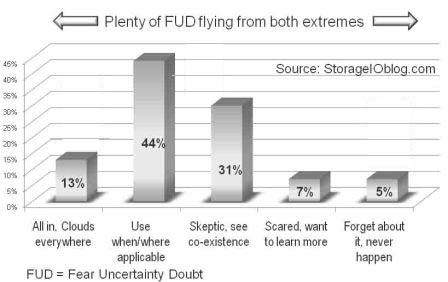
Ongoing poll at StorageIOblog.com, click on the image to cast your vote.
Then there are the skeptics or interested audience who are not complete cynics or cheerleaders (those in the middle 80 percent of the above chart).
Generally speaking they want to learn more, understand issues to work around or take appropriate steps and institute best practices. They see a place for MSP or cloud services for some things to compliment what they are currently doing and tend to be the majority of audiences outside of special interest, vendor or industry trade groups.
Some additional thoughts, comments and perspectives:
- Loss of data means you cannot get it back to a specific RPO (Recovery Point Objective or how much data you can afford to lose). Loss of access to data means that you cannot get to your data until a specific RTO (Recovery Time Objective).

Tiered data protection, RTO and RPOs, align technique and technology to SLO needs
- RAID and replication provide accessibility to data not data protection. The good news with RAID and replication or mirroring is if you make a change to the data it is copied or protected. The bad news is if it is deleted or corrupted that error or problem is also replicated.
- Backup, snapshots, CDP or other time interval based techniques protect data against loss however may require time to restore, recovery or refresh from. A combination of data availability and accessibility along with time interval based protection are needed (e.g. the two previous above items should be combined). CDP should also mean complete, consistent, coherent or comprehensive data protection including data in application or VM buffers.
- Any technology will fail either on its own or via human intervention or lack of configuration. It is not if rather when as well as how gracefully a failure along with fault isolation occurs and is remediate (corrected). There is generally speaking, no such thing as a bad technology, rather poor or inappropriate use, configuration or deployment of it.
- Protect onsite data with offsite mediums including MSP or cloud backup services while keeping a local onsite copy. Why keep an onsite local copy when using a cloud? Simple, when you lose access to the cloud or MSP for extended periods of time, if needed you have a copy of data to work with (assuming it is still valid). On other hand, important data that is onsite needs to be kept offsite. Hence cloud and MSP should compliment what is done for data protection and vise versa. Thats what I do, is what you do?
- The technology golden rule which applies to cloud and virtualization is whoever controls the management of the technology controls the gold. Leverage CDP, which is Commonsense Data Protection or Cloud Data Protection. Hops are great in beer (as well as some other foods) however they add latency including with networks. Aggregation can cause aggravation, not everything can be consolidated, however much can be virtualized.
Here are some related blog posts:
- Clouds and Data Loss: Time for CDP (Commonsense Data Protection)?
- Clouds are like Electricity: Dont be scared
- Industry Trends and Perspectives: Public and Private IT Clouds
- What do VARs and Clouds as well as MSPs have in common?
- Poll: What Do You Think of IT Clouds?
- VMworld 2010 virtual roads, clouds and INXS Devil Inside
- Lessons from Our Frail and Aging Infrastructure
Additional links to related articles and commentary:
- T-Mobile Data Loss a Setback for Clouds?
- Waiting for the World to Awaken to SAAS Potential
- Inside the Virtual Data Center
- FAQ: Using cloud computing services opportunities to get more business
- FAQ: Cloud-based computing applications and services
- Microsoft Storage Fiasco Doesn’t Diminish Cloud
- Top 10 Cloud Computing Caveats
- Building a Habitat for Technology
- Dont let SideKick, SwissDisk turn you off the cloud
- Can Cloud Computing Replace Your Storage Network?
- VMworld: Storage is Critical to Cloud Computing
- 7 Small Business Storage Trends in 2011
- Data Storage in the Cloud: Read Your SLA Carefully
Closing thoughts and comments (for now) regarding clouds.
Its not if, rather when, where, why, how and with what will you leverage a cloud or MSP technologies, products, service, solution or architectures to compliment your environment.
How will cloud or MSP work for you vs. you working for it (unless you actually do work for one of them).
Dont be scared of clouds or virtualization, however look before you leap!
BTW, for those in the Minneapolis St. Paul area (aka the other MSP), check out this event on March 15, 2011. I have been invited to talk about optimizing your data storage and virtual environments and be prepared to take advantage of cloud computing opportunities as they mature.
Nuff said for now
Cheers gs
Greg Schulz – Author The Green and Virtual Data Center (CRC), Resilient Storage Networks (Elsevier) and coming summer 2011 Cloud and Virtual Data Storage Networking (CRC) at https://storageio.com/books
twitter @storageio

